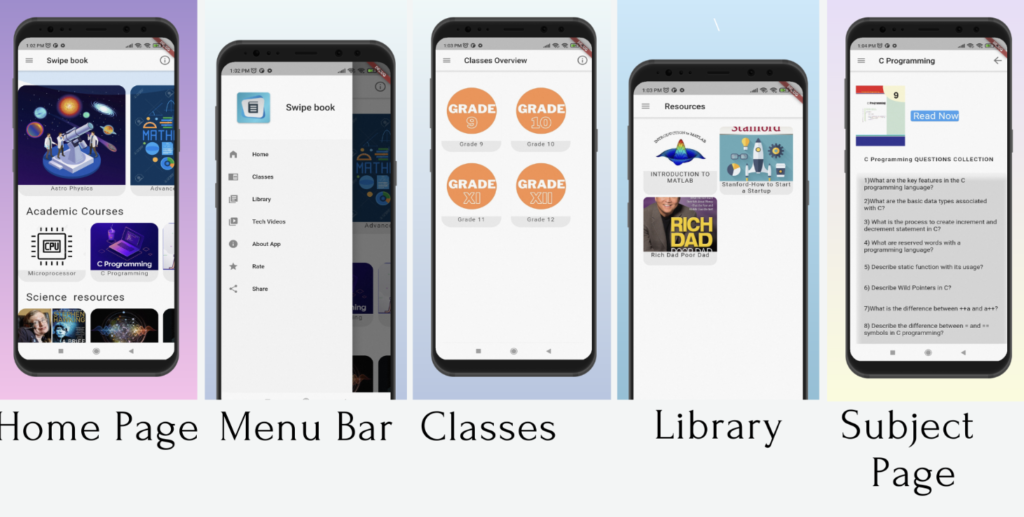In Flutter (and Dart, the language Flutter uses), a package is a collection of reusable code, libraries, and resources that can be shared across multiple projects. Packages simplify the development process by allowing you to use pre-built solutions for common tasks, such as handling state management, making HTTP requests, or working with databases.
Understanding Packages in Flutter (Dart)
- What is a Package?
- A package is a bundle of Dart code that includes libraries, assets, and documentation.
- Packages can be either local (within your project) or published to a repository like pub.dev.
- Why Use Packages?
- Reusability: Leverage pre-built functionality to avoid reinventing the wheel.
- Efficiency: Save time and effort by using well-tested libraries.
- Community Support: Benefit from a community of developers who maintain and improve packages.
Example: Using a Package in a Flutter Project
Let’s go through an example of using a package in a Flutter project. We’ll use the http package to make HTTP requests.
Step 1: Add the Package to Your Project
- Open Your Project’s
pubspec.yamlFile This file is located at the root of your Flutter project and lists your project’s dependencies. - Add the Dependency Add the
httppackage under thedependenciessection. For example:
dependencies:
flutter:
sdk: flutter
http: ^0.14.0Note: Check pub.dev for the latest version of the http package.
- Install the Package Run the following command to fetch and install the new package:
flutter pub getStep 2: Use the Package in Your Dart Code
Now, let’s use the http package to fetch data from a web API. Modify your main.dart file as follows:
import 'package:flutter/material.dart';
import 'package:http/http.dart' as http;
import 'dart:convert'; // For JSON decoding
void main() {
runApp(MyApp());
}
class MyApp extends StatelessWidget {
@override
Widget build(BuildContext context) {
return MaterialApp(
home: Scaffold(
appBar: AppBar(
title: Text('HTTP Package Example'),
),
body: Center(
child: DataFetcher(),
),
),
);
}
}
class DataFetcher extends StatefulWidget {
@override
_DataFetcherState createState() => _DataFetcherState();
}
class _DataFetcherState extends State<DataFetcher> {
String _data = 'Fetching data...';
@override
void initState() {
super.initState();
_fetchData();
}
Future<void> _fetchData() async {
final response = await http.get(Uri.parse('https://jsonplaceholder.typicode.com/posts/1'));
if (response.statusCode == 200) {
final data = json.decode(response.body);
setState(() {
_data = 'Title: ${data['title']}';
});
} else {
setState(() {
_data = 'Failed to fetch data';
});
}
}
@override
Widget build(BuildContext context) {
return Text(
_data,
style: TextStyle(fontSize: 18),
);
}
}Explanation
- Import the Package:
import 'package:http/http.dart' as http;imports thehttppackage.import 'dart:convert';is used for decoding JSON data.
- Fetch Data:
http.get(Uri.parse('https://jsonplaceholder.typicode.com/posts/1'))performs an HTTP GET request.json.decode(response.body)parses the JSON response.
- Update the UI:
- The
DataFetcherwidget updates its state to display the fetched data.
Step 3: Run Your App
Run your app with:
flutter runYou should see the title from the fetched JSON data displayed in the app.
Summary
- Add the Package: Update
pubspec.yamland runflutter pub get. - Import and Use: Import the package in your Dart code and use it as needed.
- Fetch and Display: Fetch data or use package functionality, and update your app’s UI accordingly.
Using packages is a powerful way to enhance your Flutter app’s capabilities by incorporating reusable, well-tested code.
Related Articles
- Creating a Ludo app in Flutter with Source Code Step by step
- How to make Ludo app in Flutter with Source Code Step by step
- How to make PDF Reader app in Flutter with Source Code Step by step
- How to make QR Scanner app in Flutter with Source Code Step by step
- How to Make a ToDo App with Flutter with source Code StepWise in 2024
- What is class in Flutter(Dart) with example step by step
- Advantage of Flutter with examples in 2024
- Top 15 Amazing Applications Built with Flutter Framework
- Specialized PDF reader designed specifically for music sheets
- Flutter File Integrity Checker app for checking integrity of a file
- Christmas Quote Generator app built with flutter source code
- Create fast food orders and bundle it up into a QR code with flutter