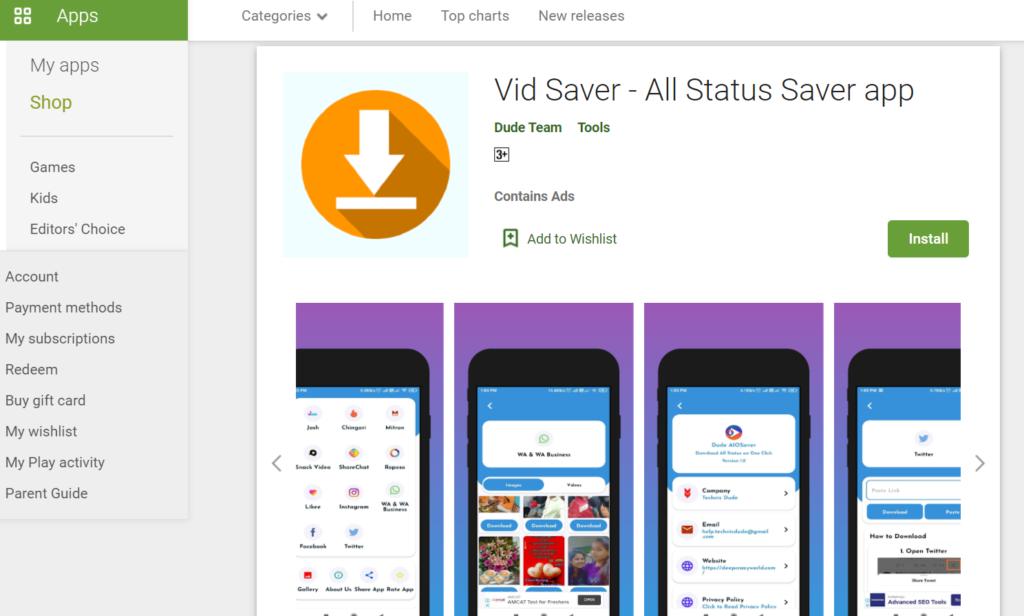All In One Status Saver is an Android All Social Media Video and Image Downloader App. You can Save Likee, WhatsApp, WA Business, TikTok, Twitter, and Instagram Videos and Images, Reel with All In One Status Saver. WhatsApp status saver app , You can Download Likee and Tiktok Video Without Watermark. status saver application in android studio.
You can easily share them from the App. Interstitial and Banner Ad Support and Many More Features are Available in the App, Download the App and see all the features . Status Saver – All in One Status Saver – Likee, WhatsApp, FB, Instagram, TikTok, Twitter + Admob & Facebook Ads
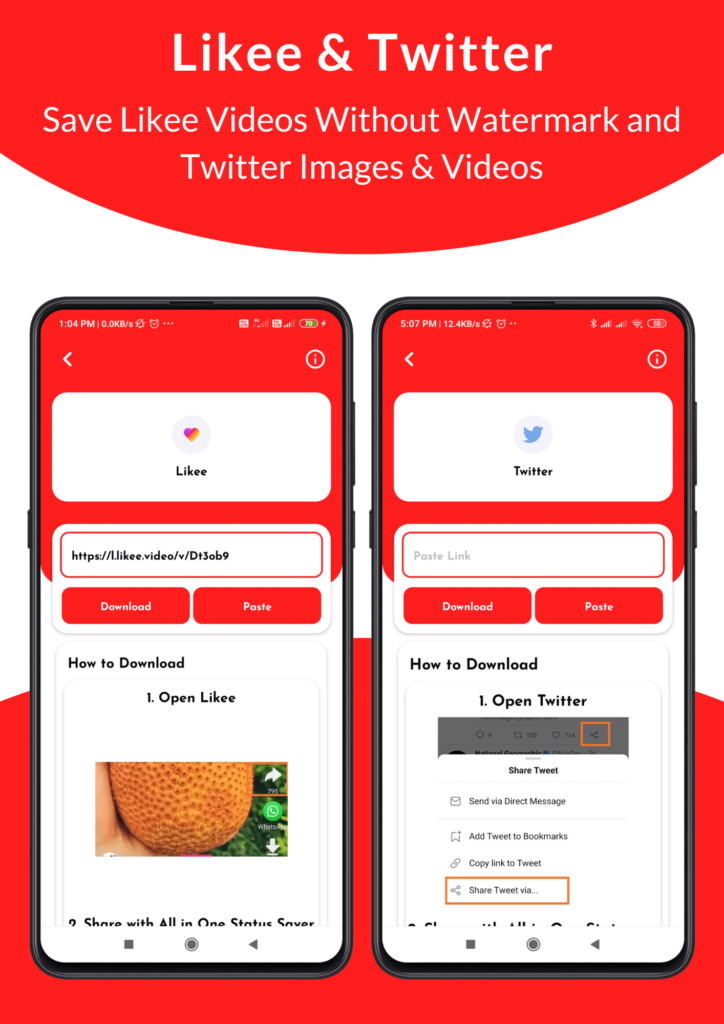
WHAT’S NEW IN VERSION 8
- FB video without watermark downloading issue fixed
- WhatsApp video without watermark downloading issue fixed
- Instagram video without watermark downloading issue fixed
- Twitter video without watermark downloading issue fixed

How to make status saver app
Features
- 2 Awesome UI Available
- Likee Video Saver Without Watermark
- WhatsApp Status Saver
- TikTok Video Saver Without Watermark
- TikTok Video Saver Without Watermark
- TikTok Video Saver With Watermark
- Facebook Video Saver
- Twitter Video and Image Saver
- Download Instagram Private Account’s Videos and Images
- Instagram Videos and Images Saver Using Share or Copy link
- Instagram Story Saver
- Instagram Reel Saver
- Share all Saved Videos and Images
- Firebase Push Notification for all users
- In App Update
- Admob Ads with Banner and Interstitial
- Facebook Audience Network Ads with Banner and Interstitial
- All Device Compatibility
- Android Studio Code (Recommended Version – 3.6.1+)
- What You Get
Full Android App Source Code with Admob Ads (NEW UI)
Full Android App Source Code with Facebook Ads (NEW UI)
Full Android App Source Code with Admob+Facebook Ads (NEW UI)
Full Android App Source Code with Admob Ads (OLD UI)
Full Android App Source Code with Facebook Ads (OLD UI)
Full Android App Source Code with Admob+Facebook Ads (OLD UI)
Setup Document & Change Log
GET ON PLAY STORE
Note- For Publish on play store App , choose “Start in locked mode” in firebase than proceed the work.
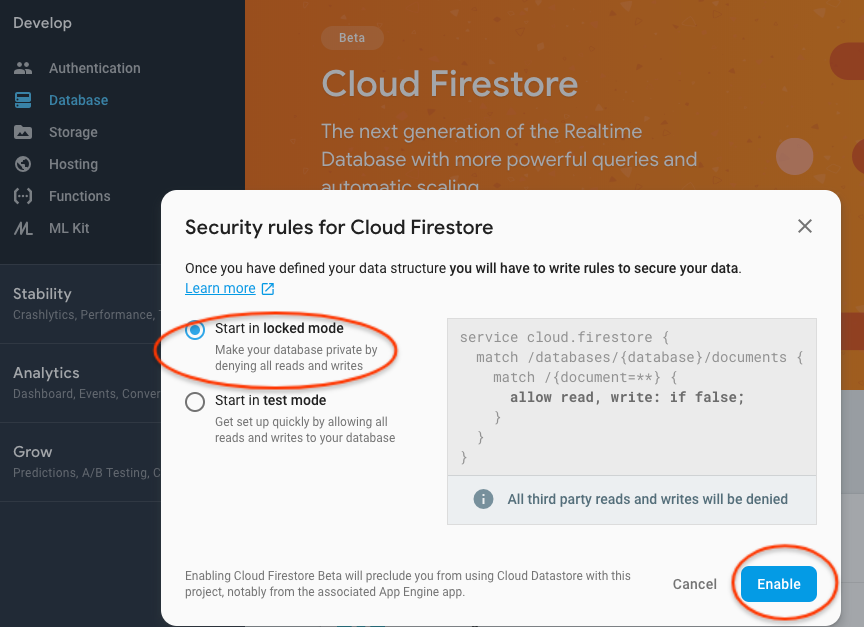
Note- For No publish app on play store only for texting purpose than choose “Start in Test mode ” in firebase than proceed the work.
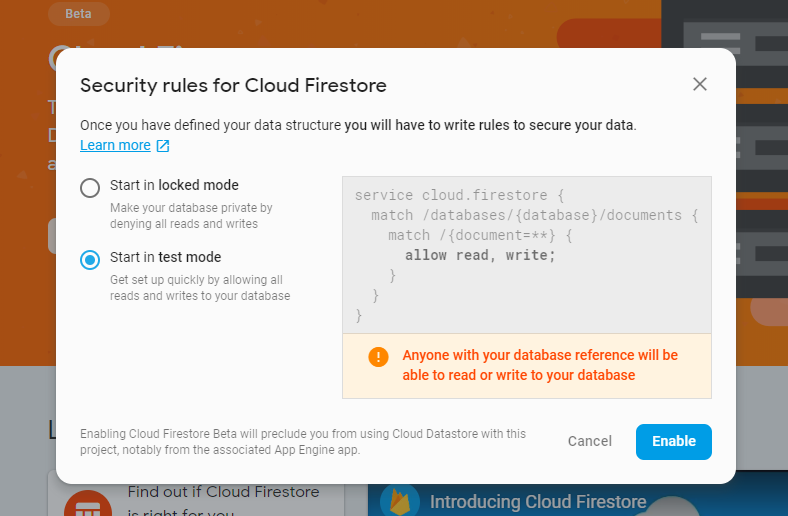
Note: Don’t use the same logo which app is having and also don’t use WhatsApp, Instagram, Facebook, and other platforms original logo, Make it your own and replace them with your one status saver app in android.
Download Source Code
Click below to get the full source code android status saver application.
Status Saver APK Download : Click Me
Get the full source code android Status Saver application.
Conclusion
We have successfully created a Status Saver Android application using Android Studio.
Cheers!
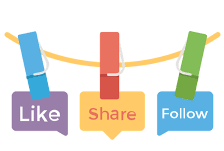
Don’t Forget to Share this Post.
ShareTweetShare
MORE ANDROID APPS
All IN ONE Hash Tags Generator App – CLICK HERE
Wallpaper Android App- CLICK HERE
Photo Video Maker Android App – CLICK HERE
Video Downloader Android App – CLICK HERE
College Student Portal System App – CLICK HERE