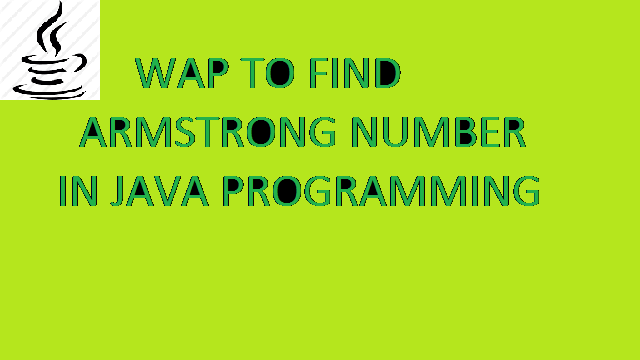Quiz App is an android based application, and enables the user to undertake a series of questions on Java language. The app is user friendly, and the user shall find it extremely easy to answer the multiple-choice questions. At the end of the quiz, a result-report is generated which states the score. The Quiz app also presents an option to the current user to play the question-round again or quit in between.
This Quiz App was developed as a learning project for Android. It is developed in Android Studio 3.6
Click below to get the source code android Quiz application.
Download Quiz Apk: Click Here
Download Full Source Code
Click below to get the full source code android Quiz App application.
PASSWORD: @Deepika
Android Studio will take some time, to build everything, so be a little patient. Once Android Studio finished building your project, you will see a new project added to the left project tool window, the activity_science.xml file will be open and in the Preview tool window you will see the preview for your app. Quiz App-If the Preview tool window in not open, go to View → Tool Windows → Preview, and the preview window will show up on the right side.
YouTube Video
There are four Activities in the app :
Main – displays Home Screen of application.
Questions – displays MCQ’s and currents Score.
Results – displays Results after finishing the quiz.
Developers – displays the information about the developers.
Manifest File
<?xml version="1.0" encoding="utf-8"?>
<manifest xmlns:android="http://schemas.android.com/apk/res/android"
package="com.technic.javaquiz">
<application
android:allowBackup="true"
android:icon="@mipmap/ic_launcher"
android:label="@string/app_name"
android:theme="@style/AppTheme" >
<activity
android:name=".QuizActivity"
android:label="Quiz App" >
<intent-filter>
<action android:name="android.intent.action.MAIN" />
<category android:name="android.intent.category.LAUNCHER" />
</intent-filter>
</activity>
<activity
android:name=".ResultActivity"
android:label="Result !" />
</application>
</manifest>Program To Find Armstrong Number..
class ArmstrongNumber
{
public static void main(String[] args)
{
int c=0,a,temp;
int n=153;//It is the number to check armstrong
temp=n;
while(n>0)
{
a=n%10;
n=n/10;
c=c+(a*a*a);
}
if(temp==c)
System.out.println("armstrong number");
else
System.out.println("Not armstrong number");
}
}
/*Output:
armstrong number
*/