BarChart Graph – How to Make BarChart Graph in Android Studio with source code. scanner Application in android studio , how to make bar chart graph.
MainActivity.Java
package com.developer.technic.barchartgraph;
import androidx.appcompat.app.AppCompatActivity;
import android.graphics.Color;
import android.os.Bundle;
import com.github.mikephil.charting.charts.BarChart;
import com.github.mikephil.charting.data.BarData;
import com.github.mikephil.charting.data.BarDataSet;
import com.github.mikephil.charting.data.BarEntry;
import com.github.mikephil.charting.utils.ColorTemplate;
import java.util.ArrayList;
public class MainActivity extends AppCompatActivity {
BarChart barChart;
BarData barData;
BarDataSet barDataSet;
ArrayList barEntries;
@Override
protected void onCreate(Bundle savedInstanceState) {
super.onCreate(savedInstanceState);
setContentView(R.layout.activity_main);
barChart = findViewById(R.id.barChart);
getEntries();
barDataSet = new BarDataSet(barEntries,"Data Set");
barData = new BarData(barDataSet);
barChart.setData(barData);
barDataSet.setColors(ColorTemplate.MATERIAL_COLORS);
barDataSet.setValueTextColor(Color.BLACK);
barDataSet.setValueTextSize(16f);
}
private void getEntries(){
barEntries = new ArrayList<>();
barEntries.add(new BarEntry(1f,2));
barEntries.add(new BarEntry(2f,4));
barEntries.add(new BarEntry(3f,1));
barEntries.add(new BarEntry(5f,5));
barEntries.add(new BarEntry(6f,3));
barEntries.add(new BarEntry(7f,2));
}
}
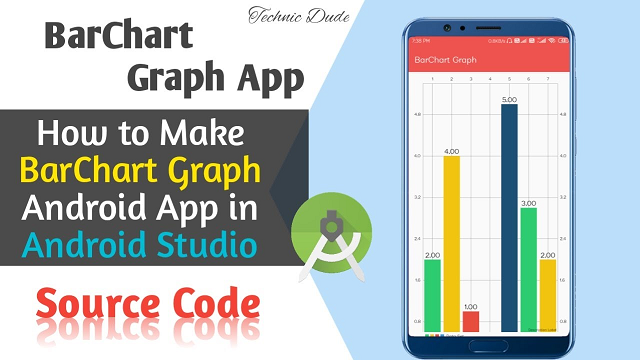
activity_main.xml
<?xml version="1.0" encoding="utf-8"?>
<androidx.constraintlayout.widget.ConstraintLayout xmlns:android="http://schemas.android.com/apk/res/android"
xmlns:app="http://schemas.android.com/apk/res-auto"
xmlns:tools="http://schemas.android.com/tools"
android:layout_width="match_parent"
android:layout_height="match_parent"
android:padding="10dp"
tools:context=".MainActivity">
<com.github.mikephil.charting.charts.BarChart
android:id="@+id/barChart"
android:layout_width="match_parent"
android:layout_height="match_parent"
/>
</androidx.constraintlayout.widget.ConstraintLayout>colors.xml
<?xml version="1.0" encoding="utf-8"?>
<resources>
<color name="colorPrimary">#EF5350</color>
<color name="colorPrimaryDark">#EF5350</color>
<color name="colorAccent">#D81B60</color>
</resources>
style.xml
<resources>
<!-- Base application theme. -->
<style name="AppTheme" parent="Theme.AppCompat.Light.DarkActionBar">
<!-- Customize your theme here. -->
<item name="colorPrimary">@color/colorPrimary</item>
<item name="colorPrimaryDark">@color/colorPrimaryDark</item>
<item name="colorAccent">@color/colorAccent</item>
</style>
</resources>
String.xml
<resources>
<string name="app_name">BarChart Graph</string>
</resources>
Add Dependency
implementation 'com.github.PhilJay:MPAndroidChart:v3.1.0'build.gradle(module: app)
apply plugin: 'com.android.application'
android {
compileSdkVersion 30
buildToolsVersion "29.0.2"
defaultConfig {
applicationId "com.developer.technic.barchartgraph"
minSdkVersion 21
targetSdkVersion 30
versionCode 1
versionName "1.0"
testInstrumentationRunner "androidx.test.runner.AndroidJUnitRunner"
}
buildTypes {
release {
minifyEnabled false
proguardFiles getDefaultProguardFile('proguard-android-optimize.txt'), 'proguard-rules.pro'
}
}
}
dependencies {
implementation fileTree(dir: 'libs', include: ['*.jar'])
implementation 'androidx.appcompat:appcompat:1.1.0'
implementation 'androidx.constraintlayout:constraintlayout:1.1.3'
testImplementation 'junit:junit:4.12'
androidTestImplementation 'androidx.test.ext:junit:1.1.1'
androidTestImplementation 'androidx.test.espresso:espresso-core:3.2.0'
implementation 'com.github.PhilJay:MPAndroidChart:v3.1.0'
}
build.gradle
// Top-level build file where you can add configuration options common to all sub-projects/modules.
buildscript {
repositories {
google()
jcenter()
}
dependencies {
classpath 'com.android.tools.build:gradle:3.5.3'
// NOTE: Do not place your application dependencies here; they belong
// in the individual module build.gradle files
}
}
allprojects {
repositories {
google()
jcenter()
maven { url 'https://jitpack.io' }
}
}
task clean(type: Delete) {
delete rootProject.buildDir
}
YOUTUBE VIDEO
Manifest File
<?xml version="1.0" encoding="utf-8"?>
<manifest xmlns:android="http://schemas.android.com/apk/res/android"
package="com.developer.technic.barchartgraph">
<application
android:allowBackup="true"
android:icon="@drawable/barchart"
android:label="@string/app_name"
android:roundIcon="@mipmap/ic_launcher_round"
android:supportsRtl="true"
android:theme="@style/AppTheme">
<activity android:name="com.developer.technic.barchartgraph.MainActivity">
<intent-filter>
<action android:name="android.intent.action.MAIN" />
<category android:name="android.intent.category.LAUNCHER" />
</intent-filter>
</activity>
</application>
</manifest>BarCharts Graph App Full source code
BarChart Application APK Download – CLICK HERE
READ MORE ANDROID APPS
- Wallpaper Android App- CLICK HERE
- All IN ONE Status Saver App – CLICK HERE
- Photo Video Maker Android App – CLICK HERE
- Video Downloader Android App – CLICK HERE
- College Student Portal System App – CLICK HERE
- Call Recorder Android App – CLICK HERE
- PDF Reader App with firebase – CLICK HERE
- ShareIt Clone App – CLICK HERE
- PDF E-Book App with Firebase – CLICK HERE
ShareTweetShare

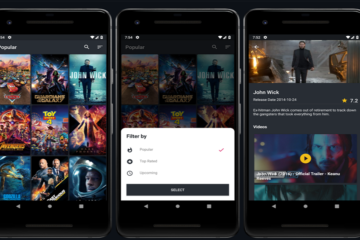

0 Comments