How to delete app from play console? Is there any way to delete rejected app from Google Play Developer Console? How we can permanently remove draft apps or games from Play Console.
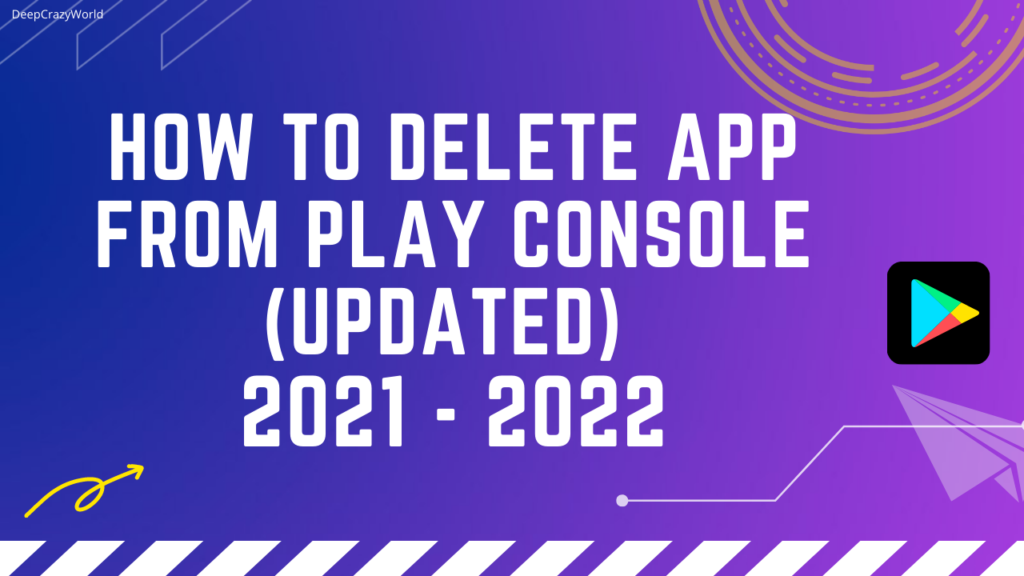
SOLUTION 1:
You cannot delete your app from Google Play. Instead, you can unpublish an app and it will no longer appear in the store.
Go to the Play Store console for your app, click Setup, Advanced settings, then switch App availability to Unpublished.
SOLUTION 2:
It baffles me why Google won’t make it easy for developers to remove or unpublish an app from the dashboard. To unpublish your app:
- Go to your Play Console.
- Select an app.
- Select Store presence > Pricing & distribution.
- In the ‘App Availability’ section, select Unpublish.
- When you unpublish an app, existing users can still use your app and receive app updates. Your app won’t be available for new users to find and download on Google Play.
Delete app from play console VIDEO
YOUTUBE VIDEO
PUBLISH APP ON PLAY STORE WITH LATEST UPDATES
Additional Reading
- SEO Practices Everyone Should Follow SEO Rules
- Complete Top SEO Checklist
- Yoast Seo Premium 15.2 Nulled – WordPress SEO Plugin
- Top 50+ SEO Interview Questions
- What is a Backlink? How to Get More Backlinks
- TCS INTERVIEW QUESTIONS – CLICKE HERE
- Top 20 Interview Program Questions
- Android Projects with Source Code
- Python Project With Source Code
- Python Projects Ideas
- Machine Learning MCQ Questions
- Highest Paying Earning Website
- School Database Management System
- Top 20 Company Interview Questions
you can read more articles like this here.
READ MORE
If you found this post useful, don’t forget to share this with your friends, and if you have any query feel free to comment it in the comment section.
Thank you 🙂 Keep Learning !
