PHP Registration Form with Source Code (updated) – What do you mean by Registration Form?
In PHP registration form is a list of fields in which a user will input data and submit it. It is useful in every situation where a registration is necessary.
PHP (recursive acronym for PHP: Hypertext Preprocessor ) is a widely-used open source general-purpose scripting language that is especially suited for web development and can be embedded into HTML.
For Example: Various companies use registration forms to sign up customers for services, or other programs.
What is PHP used for? PHP is a server side scripting language that is embedded in HTML. It is used to manage dynamic content, databases, session tracking, even build entire e-commerce sites. It is integrated with a number of popular databases, including MySQL, PostgreSQL, Oracle, Sybase, Informix, and Microsoft SQL Server.
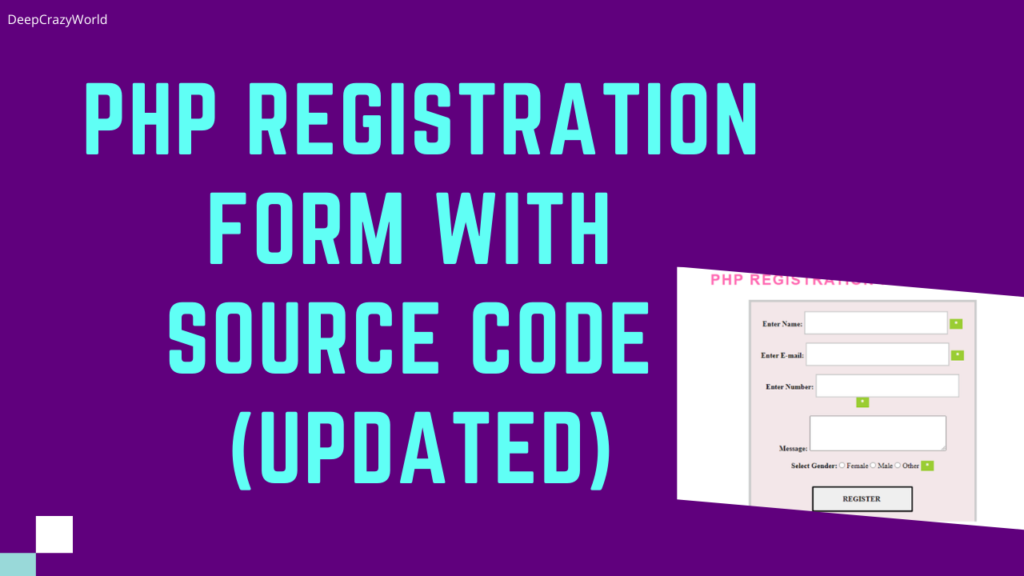
In Schools and colleges a registration form is used to register students for a course in which students can fill their contact information, academic history etc.
PHP Registration form source code
Example 1:
<! Doctype html>
<html lang="en">
<head>
<meta charset="utf-8">
<meta name="viewport" content="width=device-width, initial-scale=1, shrink-to-fit=no">
<title> PHP Registration Form Example </title>
<style>
.error {
color: white;
font-family: lato;
background: yellowgreen;
display: inline-block;
padding: 2px 10px;
}
* {
padding: 0;
margin: 0;
box-sizing: border-box;
}
body {
margin: 50px auto;
text-align: center;
width: 800px;
}
h1 {
font-family: sans-serif;
display: block;
font-size: 2rem;
font-weight: bold;
text-align: center;
letter-spacing: 3px;
color: hotpink;
text-transform: uppercase;
}
label {
width: 150px;
display: inline-block;
text-align: left;
font-size: 1.5rem;
font-family: 'Lato';
}
input {
border: 2px solid #ccc;
font-size: 1.5rem;
font-weight: 100;
font-family: 'Lato';
padding: 10px;
}
form {
margin: 25px auto;
padding: 20px;
border: 5px solid #ccc;
width: 500px;
background: #f3e7e9;
}
div.form-element {
margin: 20px 0;
}
input[type=submit]::after {
background: #fff;
content: '';
position: absolute;
z-index: -1;
}
input[type=submit] {
border: 3px solid;
border-radius: 2px;
color: ;
display: block;
font-size: 1em;
font-weight: bold;
margin: 1em auto;
padding: 1em 4em;
position: relative;
text-transform: uppercase;
}
input[type=submit]::before
{
background: #fff;
content: '';
position: absolute;
z-index: -1;
}
input[type=submit]:hover {
color: #1A33FF;
}
</style>
</head>
<body>
<?php
$nameErr = "";
$emailErr = "";
$genderErr = "";
$websiteErr = "";
$name = "";
$email = "";
$gender = "";
$comment = "";
$website = "";
if ($_SERVER["REQUEST_METHOD"] == "POST") {
if (empty($_POST["name"])) {
$nameErr = "Name Field is required";
} else {
$name = test_input($_POST["name"]);
if (!preg_match("/^[a-zA-Z-' ]*$/",$name)) {
$nameErr = "Only letters and white space allowed";
}
}
if (empty($_POST["email"])) {
$emailErr = "Email field is required";
} else {
$email = test_input($_POST["email"]);
if (!filter_var($email, FILTER_VALIDATE_EMAIL)) {
$emailErr = "Invalid email format";
}
}
if (empty($_POST["website"])) {
$website = "";
} else {
$website = test_input($_POST["website"]);
if (!preg_match("/\b(?:(?:https?|ftp):\/\/|www\.)[-a-z0-9+&@#\/%?=~_|!:,.;]*[-a-z0-9+&@#\/%=~_|]/i",$website)) {
$websiteErr = "Invalid URL";
}
}
if (empty($_POST["comment"])) {
$comment = "";
} else {
$comment = test_input($_POST["comment"]);
}
if (empty($_POST["gender"])) {
$genderErr = "Gender is required";
} else {
$gender = test_input($_POST["gender"]);
}
}
function test_input($data) {
$data = trim($data);
$data = stripslashes($data);
$data = htmlspecialchars($data);
return $data;
}
?>
<h1> PHP Registration Form Example </h1>
<form method="post" action="<?php echo htmlspecialchars($_SERVER["PHP_SELF"]);?>">
<b> Enter Name: </b> <input type="text" name="name" value="<?php echo $name;?>">
<span class="error"> * <?php echo $nameErr;?> </span>
<br> <br>
<b> Enter E-mail: </b> <input type="text" name="email" value="<?php echo $email;?>">
<span class="error"> * <?php echo $emailErr;?> </span>
<br> <br>
<b> Enter Number: </b> <input type="text" name="website" value="<?php echo $website;?>">
<span class="error"> * <?php echo $websiteErr;?> </span>
<br> <br>
<b> Message: </b> <textarea name="comment" rows="5" cols="40"> <?php echo $comment;?> </textarea>
<br> <br>
<b> Select Gender: </b>
<input type="radio" name="gender" <?php if (isset($gender) && $gender=="female") echo "checked";?> value="female"> Female
<input type="radio" name="gender" <?php if (isset($gender) && $gender=="male") echo "checked";?> value="male"> Male
<input type="radio" name="gender" <?php if (isset($gender) && $gender=="other") echo "checked";?> value="other"> Other
<span class="error"> * <?php echo $genderErr;?> </span>
<br> <br>
<input type="submit" name="submit" value="Register ">
</form>
<?php
echo "<h2> Your Input: </h2>";
echo $name;
echo "<br>";
echo $email;
echo "<br>";
echo $website;
echo "<br>";
echo $comment;
echo "<br>";
echo $gender;
?>
</body>
</html> Explanation: In the above example, we have created a company registration form in which users filled their information required in form.
Output: Following is the output of this example:
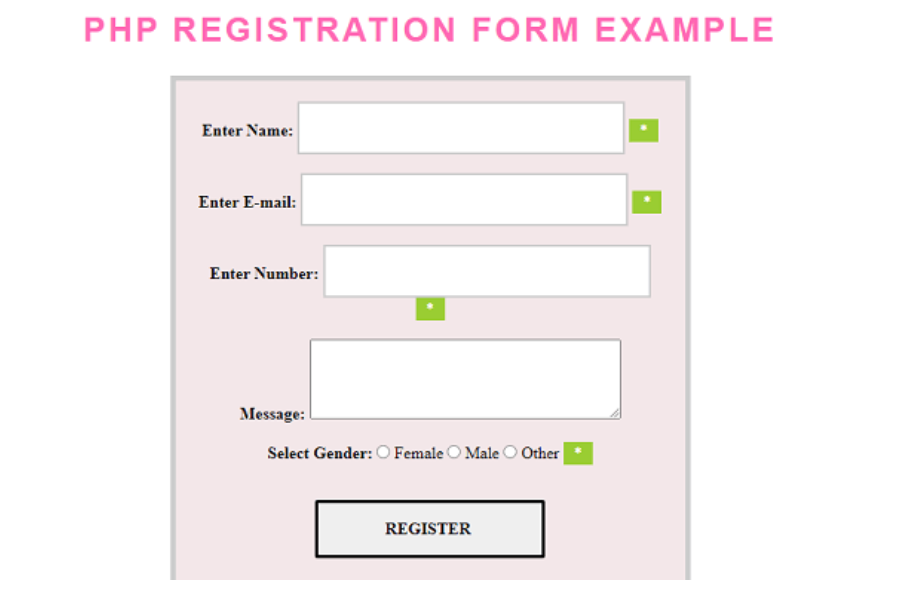
Example 2:
<! Doctype html>
<html lang="en">
<head>
<meta charset="utf-8">
<meta name="viewport" content="width=device-width, initial-scale=1, shrink-to-fit=no">
<title> PHP Registration Form </title>
<style>
input[type=radio] { width:20px; }
input[type=checkbox]{ width:20px; }
* {
padding: 0;
margin: 0;
box-sizing: border-box;
}
body {
margin: 50px auto;
text-align: center;
width: 800px;
}
input[type=reset] {
border: 3px solid;
border-radius: 2px;
color: ;
display: block;
font-size: 1em;
font-weight: bold;
margin: 1em auto;
padding: 1em 4em;
position: relative;
text-transform: uppercase;
}
input[type=reset]::before
{
background: #fff;
content: '';
position: absolute;
z-index: -1;
}
input[type=reset]]:hover {
color: #1A33FF;
}
input {
border: 2px solid #ccc;
font-size: 1rem;
font-weight: 100;
font-family: 'Lato';
padding: 10px;
}
form {
margin: 20px auto;
padding: 20px;
border: 5px solid #ccc;
background: #8bb2eafa;
}
h1 {
font-family: sans-serif;
display: block;
font-size: 2rem;
font-weight: bold;
text-align: center;
letter-spacing: 3px;
color: hotpink;
text-transform: uppercase;
}
input[type=submit] {
border: 3px solid;
border-radius: 2px;
color: ;
display: block;
font-size: 1em;
font-weight: bold;
margin: 1em auto;
padding: 1em 4em;
position: relative;
text-transform: uppercase;
}
input[type=submit]::before
{
background: #fff;
content: '';
position: absolute;
z-index: -1;
}
input[type=submit]:hover {
color: #1A33FF;
}
</style>
</head>
<body>
<h1> PHP Registration Form Example </h1>
<form method="post" enctype="multipart/form-data" action =?#?>
<table>
<tr>
<td colspan="2"> <?php echo @$msg; ?> </td>
</tr>
<tr>
<td width="159"> <b> Enter your Name </b> </td>
<td width="218">
<input type="text" placeholder="Enter name" name = "n" pattern="[a-z A-Z]*" required /> </td>
</tr>
<tr>
<td> <b> Enter your Email </b> </td>
<td> <input type="email" name="e"/ placeholder= "Enter Email" > </td>
</tr>
<tr>
<td> <b> Enter your Password </b> </td>
<td> <input type="password" name="p"/ placeholder=" Enter Password" > </td>
</tr>
<tr>
<td> <b> Enter your Address </b> </td>
<td> <textarea name="add"> Enter Address </textarea> </td>
</tr>
<tr>
<td> <b> Enter your Mobile Number </b> </td>
<td> <input type="text" pattern="[0-9]*" name="m" / placeholder=" Enter number" > </td>
</tr>
<tr>
<td height="23"> <b> Select your Gender </b> </td>
<td>
Male <input type="radio" name="g" value="m"/>
Female <input type="radio" name="g" value="f"/>
</td>
</tr>
<tr>
<td> <b> Choose your Hobbies </b> </td>
<td>
Cricket <input type="checkbox" value="cricket" name="hobb[]"/>
Singing <input type="checkbox" value="singing" name="hobb[]"/>
Dancing <input type="checkbox" value="dancing" name="hobb[]"/>
</td>
</tr>
<tr>
<td> <b> Select your Profile Pic </b> </td>
<td> <input type="file" name="pic"/> </td>
</tr>
<tr>
<td> <b> Select your Date of Birth </b> </td>
<td>
<select name="mm">
<option value=""> Month </option>
<?php
for($i=1;$i<=12;$i++)
{
echo "<option value ='$i'>".$i."</option>";
}
?>
</select>
<select name="dd">
<option value=""> Date </option>
<?php
for($i=1;$i<=31;$i++)
{
echo "<option value ='$i'>".$i."</option>";
}
?>
</select>
<select name="yy">
<option value=""> Year </option>
<?php
for($i=1900;$i<=2015;$i++)
{
echo "<option value ='$i'>".$i."</option>";
}
?>
</select>
</td>
</tr>
<tr>
<td colspan="2" align="center">
<input type ="submit" name="save" value="Register"/>
<input type="reset" value="Reset"/>
</td>
</tr>
</table>
</form>
</body>
</html>
<?php
extract($_POST);
if(isset($save))
{
$dob=$yy."-".$mm."--".$dd;
$h=implode(",",$hobb);
$img=$_FILES['pic']['name'];
if($return)
{
$msg="<font color='red'>".ucfirst($e)." already exists choose another email </font>";
}
else
{
$msg= "<font color='blue'> your data saved </font>";
}
}
?>
Explanation: In this above example, we have created a basic registration form with the help of PHP.
Output:
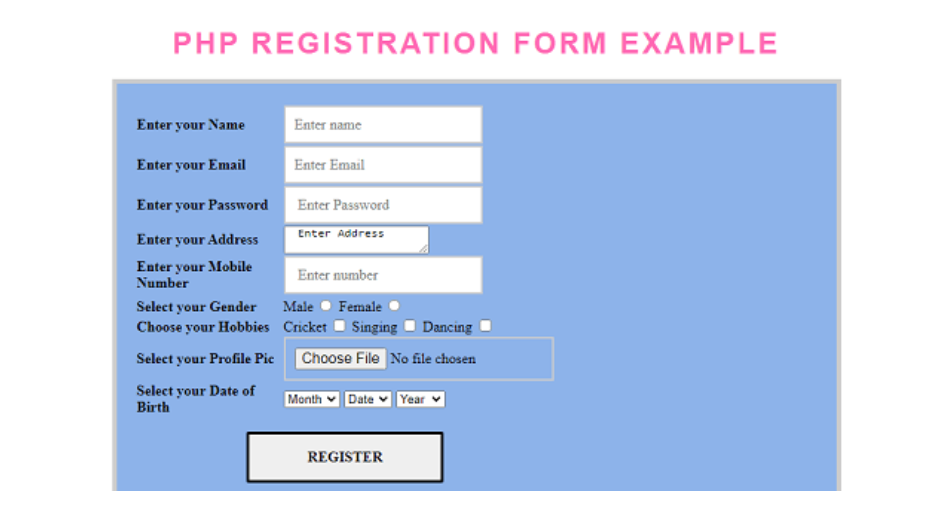
Additional Reading
- SEO Practices Everyone Should Follow SEO Rules
- Complete Top SEO Checklist
- Yoast Seo Premium 15.2 Nulled – WordPress SEO Plugin
- Top 50+ SEO Interview Questions
- What is a Backlink? How to Get More Backlinks
- TCS INTERVIEW QUESTIONS – CLICKE HERE
- Top 20 Interview Program Questions
- Android Projects with Source Code
- Python Project With Source Code
- Python Projects Ideas
- Machine Learning MCQ Questions
- Highest Paying Earning Website
- School Database Management System
- Top 20 Company Interview Questions
you can read more articles like this here.
READ MORE
If you found this post useful, don’t forget to share this with your friends, and if you have any query feel free to comment it in the comment section.
Thank you
Keep Learning !
