Make PDF Reader Application in Android Studio With Source Code free . This app have many features i.e. Counting the number of pages and read pdf from phone Storage and SD Card. lets to create pdf reader app in android studio
There is no built-in support for reading PDF files on Android, which is kind of a shame, especially since iOS has native support for the format. The vision must have been that user’s will select their own favorite PDF readers app.
Note- For Publish on play store App , choose “Start in locked mode” in firebase than proceed the work.
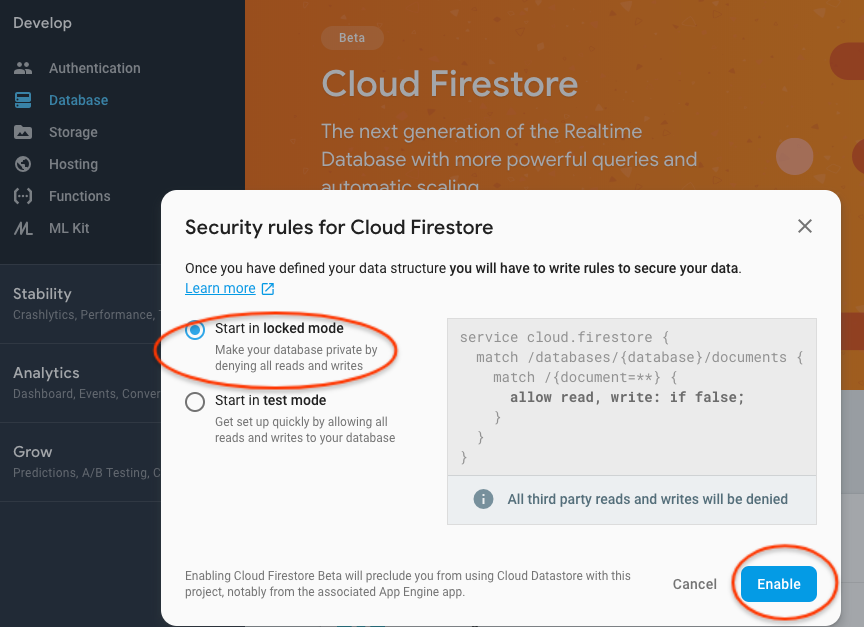
Note- For No publish app on play store only for texting purpose than choose “Start in Test mode ” in firebase than proceed the work.
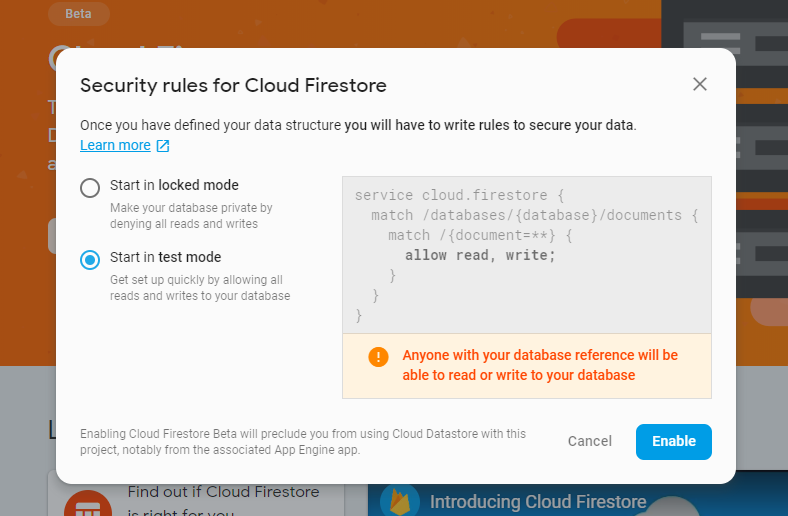
Download Source Code
Click below to get the full source code android PDF Reader application.
PDF Reader APK Download : Click Me
Get the full source code android PDF Reader application.
Conclusion
We have successfully created a PDF Reader Android application using Android Studio.
DESCRIPTION
This tutorial is about:
✓Create PDF app.
✓Display Specific or all pages from PDF
✓Display PDF from Mobile Phone.
✓Add padding between pages.
✓Passwords
✓Scroll PDF pages vertically or Swipe horizontally.
YOUTUBE VIDEO
This inspired me to come up with a hybrid solution for reading that checks if a PDF reader app is installed and does the following:
If a reader is installed, download the PDF file to the device and start a PDF reader app
If no reader is installed, ask the user if he wants to view the PDF file online through Google Drive
Cheers!
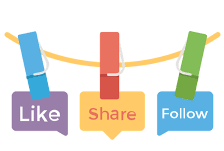
Don’t Forget to Share this Post.
ShareTweetShare


