Base Requirements Packages For Flutter Apps – flutter Onboarding, caching, splash screen, icon app name change and more
Change App Name
Usage
Android
Go to android manifest.xml.
android / app / src / main / AndroidManifest.xml
Change android label with your app name.
<application
android:name="io.flutter.app.FlutterApplication"
android:label="App Name"
android:icon="@mipmap/launcher_icon">
Ios
Go to Info.plist.
ios / Runner / Info.plist
Change bundle name with your app name.
<key>CFBundleName</key>
<string>App Name</string>
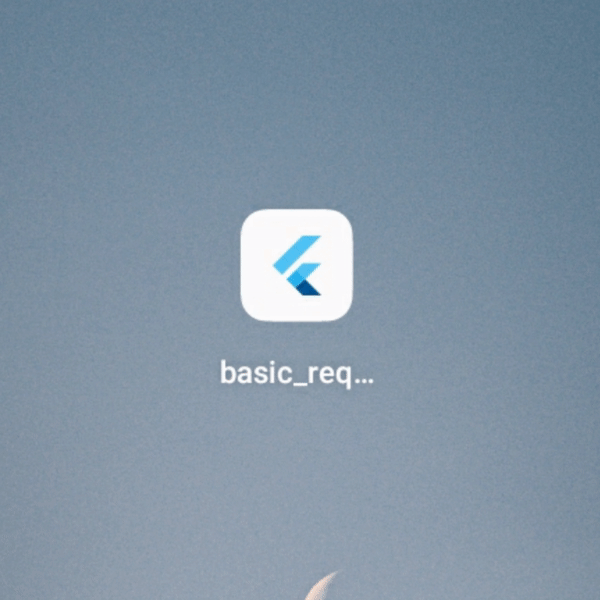
Change App Icon
Usage
Android & Ios
Add last version of flutter_launcher_icons package in dev_dependencies.
dev_dependencies:
flutter_launcher_icons: "^0.13.0"
Add your app icon path in pubspec.yaml/assets.
assets:
- assets/icon/icon.png
Add your Flutter Launcher Icons configuration to your pubspec.yaml
flutter_icons:
android: true
ios: true
image_path: "assets/icon/icon.png"
İf you want to change icon also web, windows, macos then add this:
web:
generate: true
image_path: "path/to/image.png"
background_color: "#hexcode"
theme_color: "#hexcode"
windows:
generate: true
image_path: "path/to/image.png"
icon_size: 48 # min:48, max:256, default: 48
macos:
generate: true
image_path: "path/to/image.png"
After setting up the configuration, run the package.
flutter pub get
flutter pub run flutter_launcher_icons
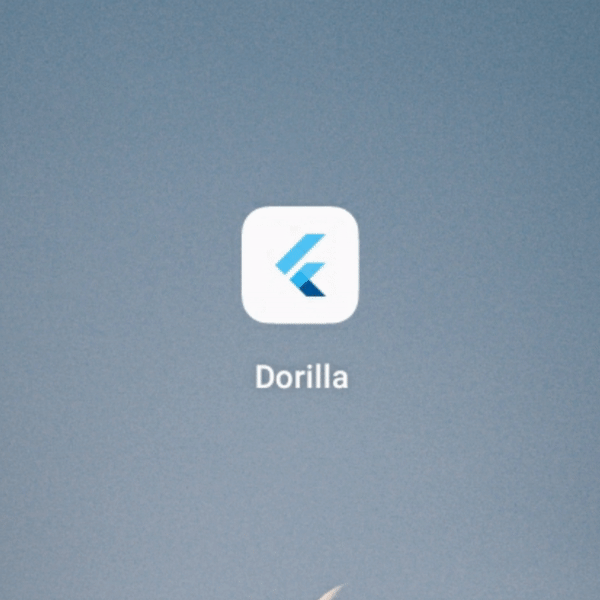
Splash Screen
Usage
Android & Ios
Add last version of flutter_native_splash package in dev_dependencies.
dev_dependencies:
flutter_native_splash: ^2.2.19
Add your app logo pubspec.yaml/assets.
assets:
- assets/logo/
Add your Flutter Native Splash configuration to your pubspec.yaml
flutter_native_splash:
color: "#dcd5cd"
image: assets/logo/logo.png
color_dark: "#1b1106"
image_dark: assets/logo/logo_dark.png
android_12:
image: assets/logo/logo.png
icon_background_color: "#dcd5cd"
image_dark: assets/logo/logo_dark.png
icon_background_color_dark: "#1b1106"
web: false
After setting up the configuration, run the package.
flutter pub get
flutter pub run flutter_native_splash:create
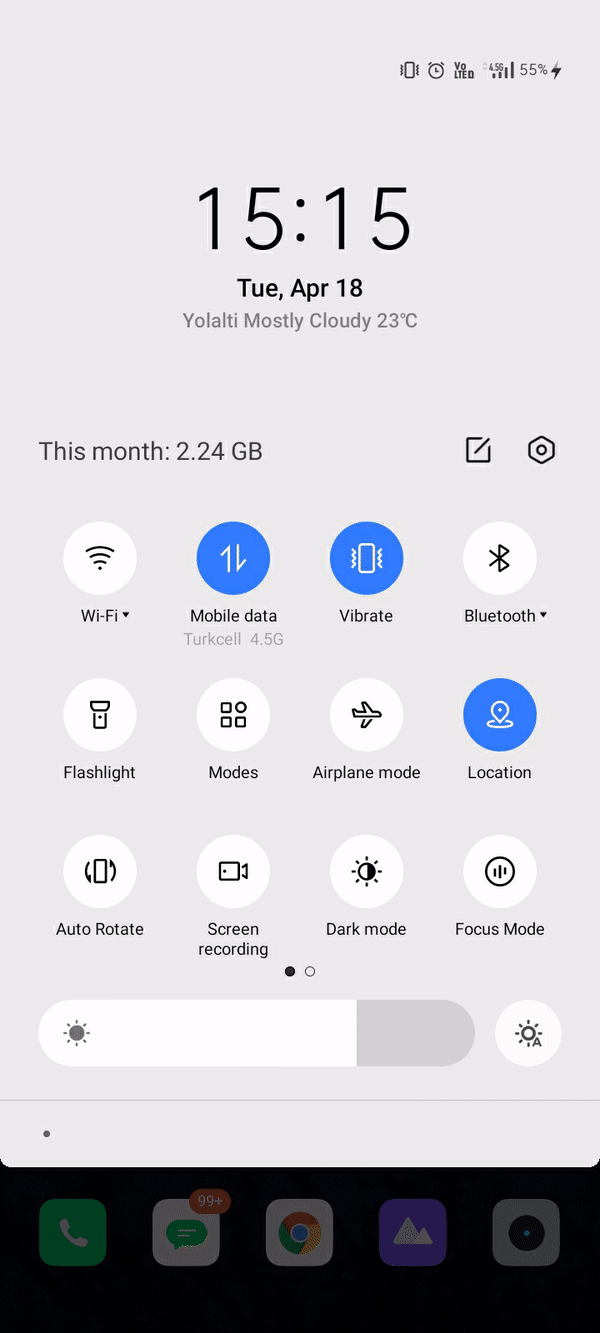
Change Theme with Caching
Usage
Android & Ios
Add last version of flutter_bloc package for state management and hive, hive_flutter for caching in dependencies.
dependencies:
flutter_bloc: ^8.1.2
hive: ^2.2.3
hive_flutter: ^1.1.0
Add last version of build_runner package and hive_generator in dev dependencies.
dev_dependencies:
build_runner: ^2.3.3
hive_generator: ^2.0.0
Create theme classes for your themes and create cubit class for your thememode value. Create box with hive and make caching.

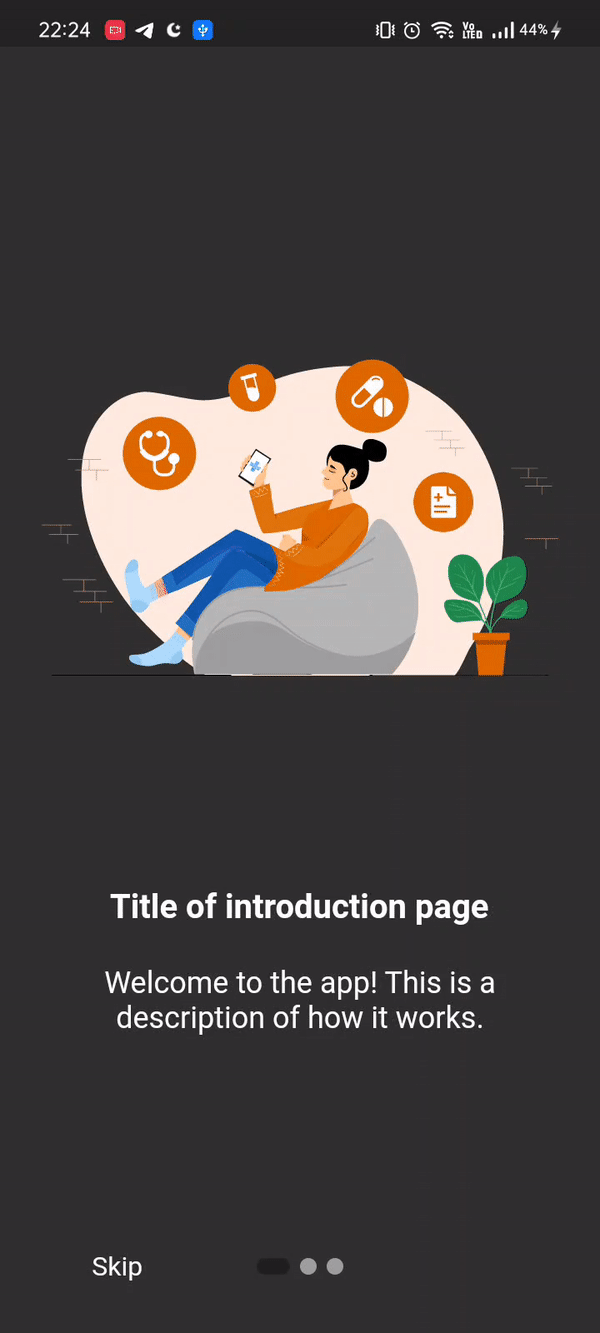
Localization
Usage
Android & Ios
Add last version of easy_localization in dependencies.
dependencies:
easy_localization: ^3.0.1
Create folder and add translation your local files.
assets
└── translations
├── en-US.json
└── tr-TR.json
Add assets localization directory in pubspec.yaml
flutter:
assets:
- assets/translations/
Add easy localization widget.
import 'package:flutter/material.dart';
import 'package:flutter_localizations/flutter_localizations.dart';
import 'package:easy_localization/easy_localization.dart';
void main() async {
WidgetsFlutterBinding.ensureInitialized();
await EasyLocalization.ensureInitialized();
runApp(
EasyLocalization(
supportedLocales: [Locale('en', 'US'), Locale('de', 'DE')],
path: 'assets/translations', // <-- change the path of the translation files
fallbackLocale: Locale('en', 'US'),
child: MyApp()
),
);
}
class MyApp extends StatelessWidget {
@override
Widget build(BuildContext context) {
return MaterialApp(
localizationsDelegates: context.localizationDelegates,
supportedLocales: context.supportedLocales,
locale: context.locale,
home: MyHomePage()
);
}
}
If you have many localization keys and are confused, key generation will help you. The code editor will automatically prompt keys
flutter pub run easy_localization:generate -O lib/product/init/lang -f keys -o locale_keys.g.dart --source-dir assets/translations
If you want to change locale, You change with context.

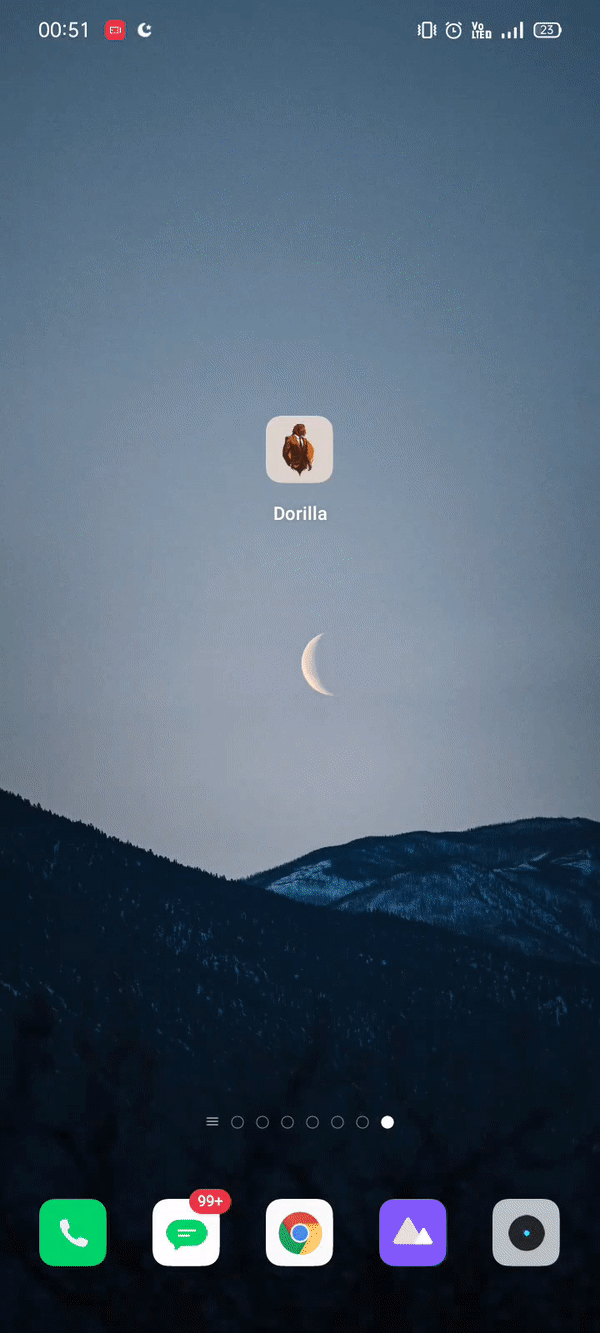
Onboarding/Introduction
Usage
Android & Ios
Add last version of introduction_screen in dependencies.
dependencies:
introduction_screen: ^3.1.7
Create PageViewModel Widget for your introduction pages.
PageViewModel(
title: "This is a title",
body: "This is a description.",
image: const Center(
child: Text("Text", style: TextStyle(fontSize: 100.0)),
),
)
Create IntroductionScreen and configure with page list.
IntroductionScreen(
pages: listPagesViewModel,
showNextButton: false,
done: const Text("Done"),
onDone: () {
// Caching and Routing
},
)
P.s. Add your caching function on onDone callback.
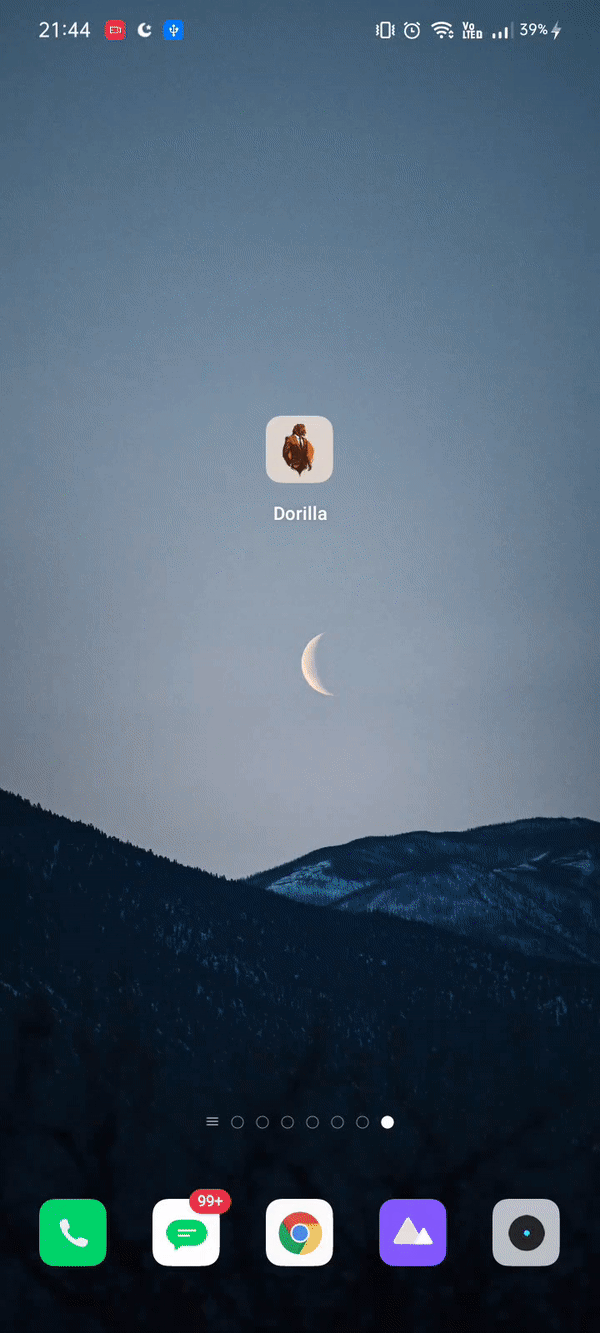
Routing
Usage
Android & Ios
Add last version of go_router in dependencies.
dependencies:
go_router: ^6.5.7
Create GoRouter Widget for your Navigation System.
final _router = GoRouter(
routes: [
GoRoute(
path: '/',
builder: (context, state) => HomeScreen(),
),
],
);
Configure MaterialApp like this.
MaterialApp.router(
routerConfig: _router,
);
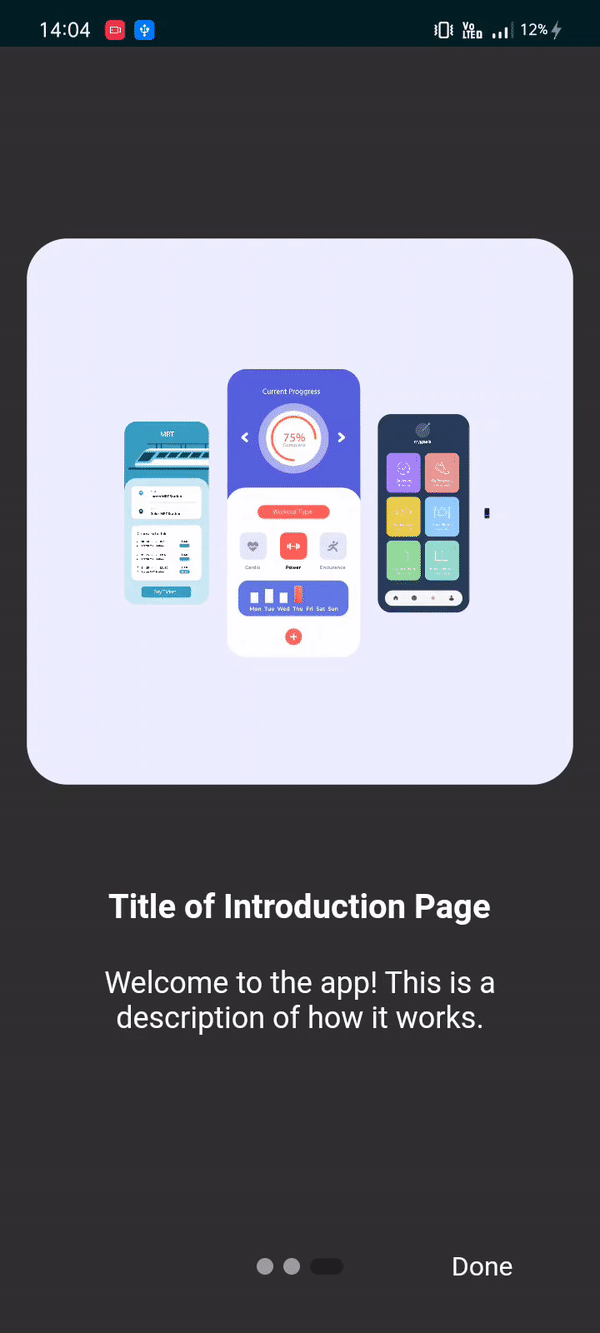
Resources Used:
You can check out the entire code of this App here:
Get Full Source Code
Conclusion
This was all about a quick go through the basic flutter App UI Screen. If you need any assistance regarding flutter app development, you can consult a flutter developer from FlutterDesk. We would love to be of help. Still, if you feel any difficult while dealing with Flutter app development projects, you can reach out to us or hire Flutter developers to outsource any of your app development project.
Do like & share my Facebook page. if you find this post helpful. Thank you!!
Happy coding! 😉
Related Articles:
- How to Install Flutter in windows 10
- Flutter Weather app built for Android and iOS with source code
- Flutter weather application for viewing the weather source code
- Beautiful Plants App UI design using flutter and firebase
- Simple Wallet App UI Build With Flutter source code
- A Beautiful Music Player App Built in Flutter source code
- The Real taxi app with Flutter source code
- Onboarding screen for grocery app with flutter source code
- Onboarding screen UI with Flutter source code
- Awesome onboarding screen with Flutter source code
- Create Onboarding login page with flutter page view
- Quiz App using flutter with source code
- Make aware people of world bout the diseases A Flutter Healthcare app
- Chronicles App using Flutter Unique Bedtime
- Flutter music app Search all audio files in android phone
- A Flutter widget for switching the locale of your app
- Offline Android Music Player app for Music Collectors application
- Daily expense tracking and finance management flutter app
- Automatic Chicken Feeder App using Flutter source code
- Flutter Quran app to read or listen to the holly quran source code
- Simple BMI Calculator app which calculated Body Mass Index using flutter
- Flutter HSV Color picker designed for your app source code

