The shayari app has simple design icon and splash screen. The app have many categories love shyari, birthday shayari, friends shayari, sad shayari, attitude shayari and funny shayari. The main screen has a simple exit button. All the categories have the design template with images in shayari app in android studio & shayari application.
Each category has the 25 shayries. Each categories screen has the back, next button to change the shayri and share button to share the shayri on WhatsApp. The categories screen also have the home button on top. We can create more categories by copy the screen.

shayari application in Android Studio
We design only one screen and all remaining screen copy from the same. The app is completely offline. the app has banner ads at the bottom of shayri and interstellar ads at the share button.
YouTube Video
As of my all tutorials I will tell you to create a splash screen, you may create this. I am skipping splash screen process because I already told you many more times, how to create this. If you don’t know then check out my previous tutorials in shayari app in android studio.
Source Code Download
Shayari App APK Download : CLICK ME
We have successfully created a Shayari App Android application using Android Studio.
Cheers!
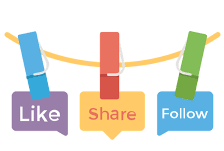
Don’t Forget to Share this Post.
So now in Screen1 create categories of Shayari, like I created 4 buttons of categories like Morning Shayari, Good Night Shayari, Love Shayari, WhatsApp Status, and named their buttons as morning, night, love and wp_status.
So as I promised, the requested video of one of my subscribers is here. Today I am going to show you how to create advanced Shayari App. In this tutorial I will show you can store thousands of shayari in one page. You may use this process in Recipe app, where in one page you can store thousands of recipes. A month before one of my viewer ask me, how to add many recipes in one page, so you also can use this process. Now without wasting any time lets’ get started.
Make Music Player App: CLICK ME.
Design Game Project with C++ language , Source Code Free & the Game project name is Turn Based Battle Project System in C++ programming language with source code free!.
Read More : Design Game Project in Android Studio
More: Game using programming language
For More : Create Game in C++ language,Piano game
Source Code
#include <iostream.h>
#include <stdlib.h>
#include <stdio.h>
int hp = 20, mp = 20, ehp = 35, move;
void lose (void)
{
cout << "You lose." << endl;
hp = 20;
mp = 20;
ehp = 20;
}
void win (void)
{
cout << "You win." << endl;
hp = 20;
mp = 20;
ehp = 20;
}
int main()
{
label:
cout << "ehp: " << ehp << endl << "hp: " << hp << endl << "mp: " << mp << endl << "(1) Attack" << endl << "(2) Magic Missle" <<endl << "(3) Summon" << endl;
cin >> move;
system("cls");
cout << "Status:" << endl;
if (move == 1)
{
cout << "You sliced the enemy with your sword." << endl;
ehp -= 1;
if (ehp < 0)
{
win();
return 0;
}
if (hp < 0)
{
lose();
return 0;
}
cout << "The enemy cast a Magic Missle." << endl << endl;
hp -= 2;
}
if (move == 2)
{
cout << "You cast a devistating Magic Missle." << endl;
ehp -= 2;
mp -= 1;
if (ehp < 0)
{
win();
return 0;
}
if (hp < 0)
{
lose();
return 0;
}
cout << "The enemy used his sword." << endl << endl;
hp -= 1;
}
if (move == 3)
{
cout << "You summoned Ultima!" << endl;
ehp -= 10;
mp -= 15;
hp -= 1;
if (ehp < 0)
{
win();
return 0;
}
if (hp < 0)
{
lose();
return 0;
}
cout << "The enemy used his sword." << endl << endl;
hp -= 1;
}
goto label;
}

