Android Studio is a tool of android app development through which we can create Android app and get its Apk in Output and download android studio . Android app can design. There is no need of XML to design android app if you are programming in XML. It is good even if you come but you will need Java Programming, but This is a Non Programmer tutorial of Android app development, in which you can do Programming in Mechanical style, download android studio offline meaning mechanical style in which all the parts are in front of us.
Android Studio
Android Studio is the official integrated development environment (IDE) for Android application development. It is based on the IntelliJ IDEA, a Java integrated development environment for software,download android studio and incorporates its code editing and developer tools.
Table of contents

Main component
- You will need things for Android app development
- Computer
- Android Studio
- Java Programming (Optional)
- XML Programming ((Optional)
- Java update
Android App Development Tutorial Index
This article is the first page of Android App Development on www.deepcrazyworld.com, which introduces Android Studio, just below is the index which is still empty (except for button tutorial and how to create apk) Link will be added to it when you write in the comment “Yes, we want such a tutorial”, by clicking on these
- Install Android Studio
- UI Widgets
- Button
- Toast
- Checkbox
- Spinner
- Sensor Tutorial
- Sensor Tutorial
- Device Connectivity
- Bluetooth
- Internet
- Wi-Fi
- Generate apk
Install Android Studio
In Install Android Studio, you will be told how to download Android Studio and how to install it; Well,in Android app development if you have come to this tutorial on making Android app, then you will know how to install Software’s even then I will also upload it in my new computer I will install it then take screen shots which I will upload
Definition – What does Android Studio mean?
Android Studio is the integrated development environment for Google’s Android platform. download android studio Versions of Android Studio are compatible with some Apple, Windows and Linux operating systems.
With support for Google Cloud Platform and Google app integration, Android Studio offers developers a well-stocked toolkit for creating Android apps or other projects, and has been an integral part of Android development since 2013.

In a sense,download android studio, Android Studio is the vehicle for engineers who want to create offerings for the Android platform, similar to how Apple Developer (and auxiliary tools like XCode IDE) support the Apple developer community.
Apple and Android both have their own “app stores” to offer users choices. The reputation of Android Studio, and the Android app store, is as a more “open source” and less vendor-guided platform. The Android Studio environment, along with its tools and methodology, reflects this approach.
First Information page for android app development
In the First Information page-First Information page, you will get information about those things which are in android studio ,android app development tutorial and we have to do and how to do it download android studio offline setup.
Make News Android app Click Here.
UI Widgets
The main one of these is to make Android app development for Arduino so that we can control our Robots and Home Automation with Android app, for this we will create Android app in Android Studio, first of all we will create an app for Bluetooth and app for WiFi,download android studio offline setup i.e. Will create a home automation system using Arduino’s wifi-shield and then using the Internet .

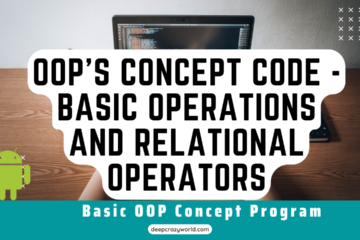
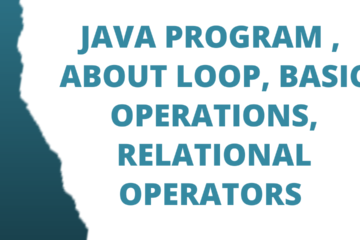
0 Comments