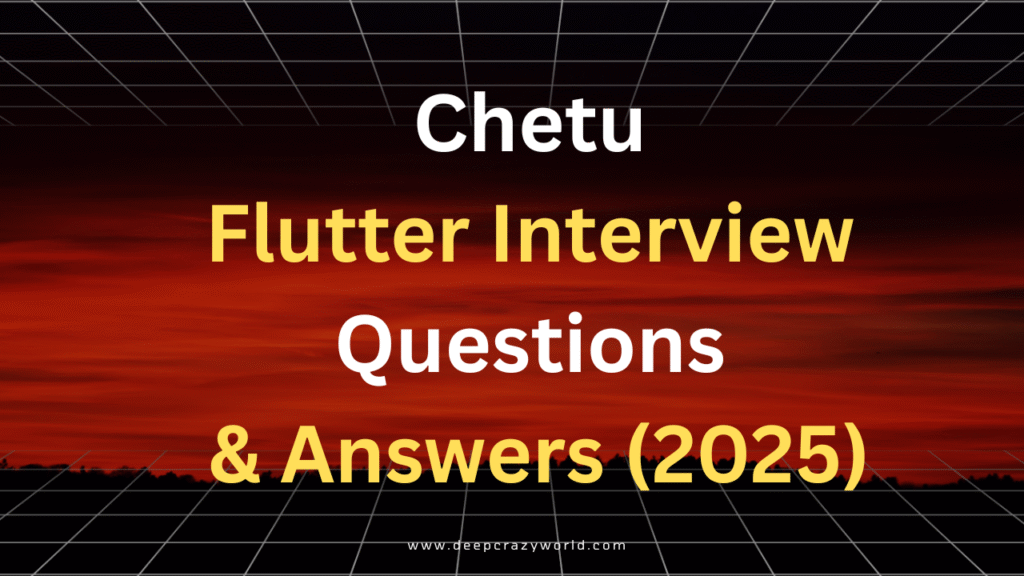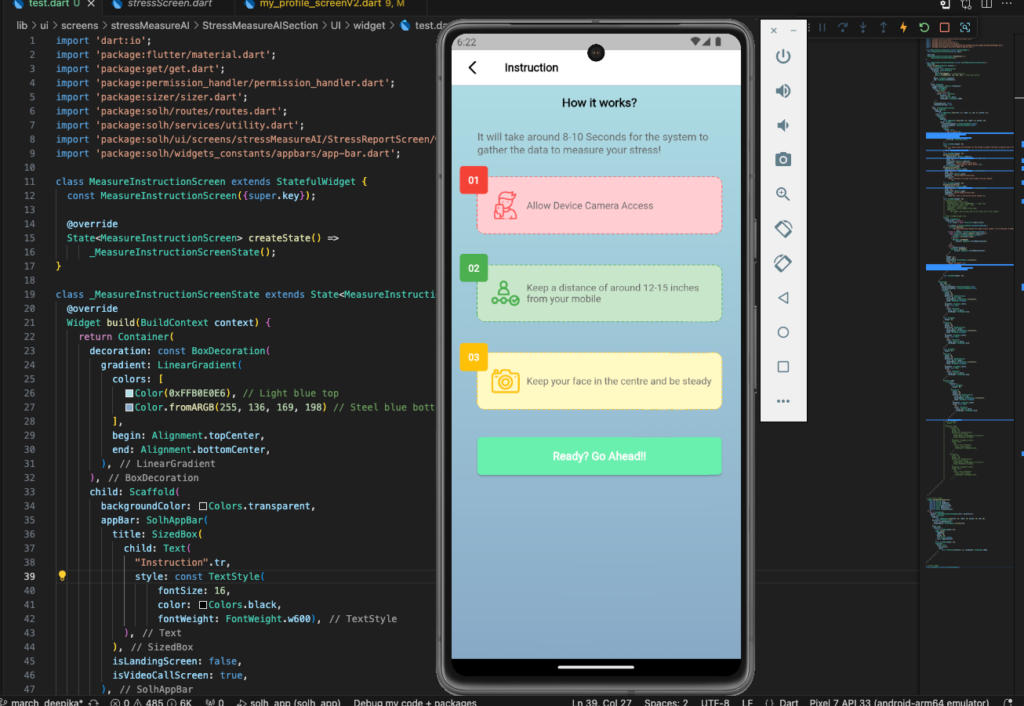How to Make a ToDo App with Flutter with source Code StepWise in 2024
Creating a ToDo app with Flutter is a great way to get familiar with this powerful framework for building cross-platform mobile applications. Below, I’ll provide a step-by-step guide along with the source code for building a simple ToDo app in Flutter as of 2024. Prerequisites: Step 1: Create a New Flutter Project Open your terminal […]
How to Make a ToDo App with Flutter with source Code StepWise in 2024 Read More »